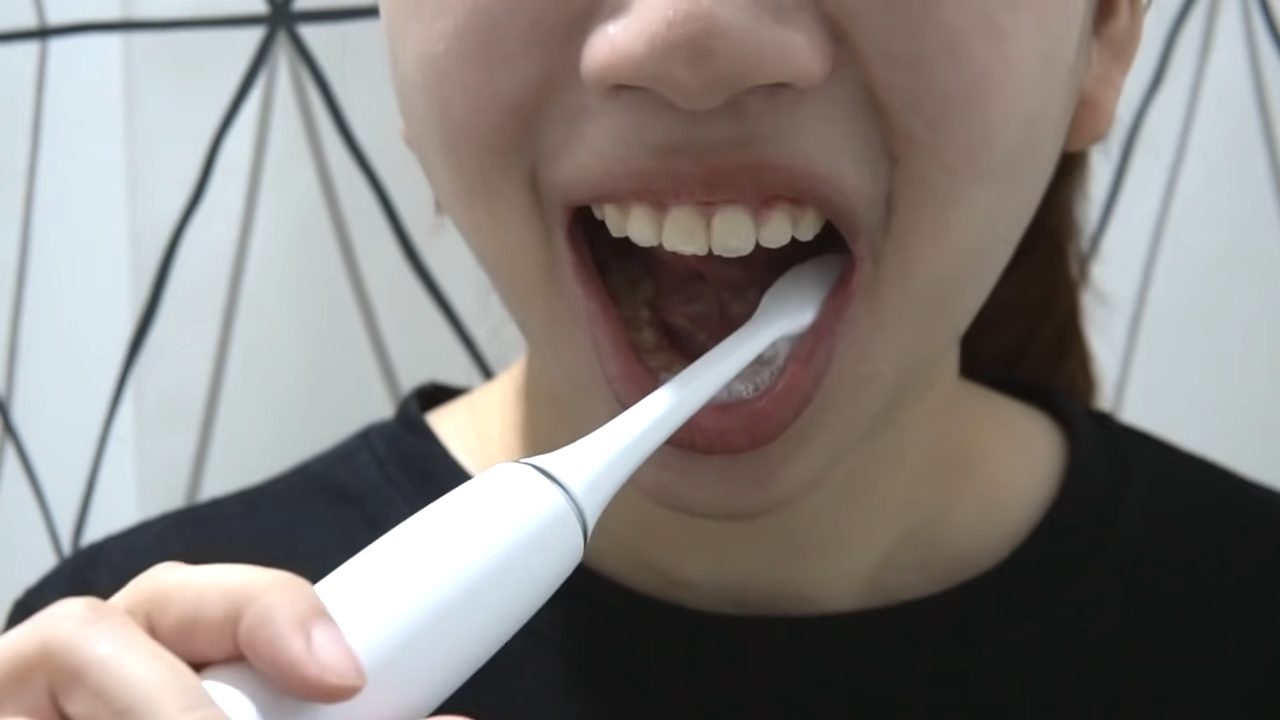Best Quiet PC Case – Buyer’s Guide
Looking for the quiet PC case to pair with your quiet mechanical keyboard? Well, you’ve come to the right place! We are here to help you design your gaming room into the quietest fortress ever.
One of the most disregarded elements of a new gaming setup is not purchasing a PC case that is designed to be quiet. Perhaps you’re still putting together your PC and need a stylish case to house all of your components. Perhaps you’ve already made the mistake of not purchasing a quiet PC case, and you’re sick of wearing headphones each time your fans start whirling loudly.

This guide will cover all of the fundamentals of PC cases, and what to search for in a quiet PC case. To go with your next quiet PC building, we selected silent PC cases for various budgets and sizes. These are the best options available right now for your money, so make sure to pay attention to each of them.
A Quiet PC: What Is It?
If you’re a gamer or a creative type who demands a quiet home office, a quiet PC case is perfect for you. This is ideal for anyone who is annoyed by the noise produced by the fan or panel.
For a gamer, a silent PC provides the optimal gaming environment, allowing you to perform better when playing. A quiet PC case is perfect for recording anything utilizing a PC, such as music, an online lesson, a webinar, and so on. A loud PC case will obstruct your sound, lowering its quality, whereas a quiet PC case with features such as a silent fan and a dampening panel will provide the best possible sound quality.
Video: How-To Make Silent PC
FAQ
Is a Silent PC Case Worth It?
Quiet cases do make a difference, but it’s usually only a few dB, depending on the unit that you will buy. The most essential consideration is to arrange for adequate airflow for slow-moving fans while overclocking your CPU (if necessary). The second step is to get as large a fan as possible (140 or 180 vs 120) so that you can move the same amount of air at lower fan speeds. So, It’s pretty worth it if you value your silence.
Can you build a PC without fans?
No, if it’s about your CPU fan, that’s not very safe. If we’re talking about a case fan, keep an eye on your temperatures, and if you see anything overheating, remove the side panel of your case till you get a new fan so you can get some ventilation.
Are gaming desktops quieter than laptops?
If you have good high-end fans in your computer and set up correct airflow, your gaming desktop computer should be quieter than your laptop when it’s working. Due to the heat generated by each component as a result of the greater power consumption, your laptop, but not your desktop, can turn off its fans.
Why does my graphics card make so much noise?
The heat generated by the processor, motherboard, and graphics card is removed from the computer via fans. The fans can make noise if they are loose, too tiny, or not strong enough. If any components have come loose and are vibrating against the computer’s chassis, it might produce noise.
Best Mid-Tower Quiet PC Case: Comparison Table & Main Features
[amazon table=”1526″]Features to Consider While Choosing a Quiet PC Case
Choosing a quiet PC case may be difficult, especially for those who aren’t tech-savvy or who are purchasing their first PC case. We’ll go over some of the considerations you should make in order to buy the best and quiet PC case.
1. Build Quality
Isn’t it a good idea to purchase a strong and durable PC case for storing your PC? Because they are made with higher-grade materials, some cases are bigger, heavier, and more expensive. If you’re on a budget, though, a decent case is the way to go. A high-quality casing is less likely to be damaged or dented, protecting your motherboard and extending its lifespan. Additionally, if you value aesthetics, PC cases are available in a variety of colors and styles.
2. Temperatures
It’s vital to note that even the quiet PC case will generate more heat than an airflow-focused chassis. That’s the price you’ll have to pay for silence. For instance, use Silent Base 802 as an example. In TechPowerUp’s torture tests, an Intel Core i5-9600K reaches 78.1 degrees Celsius thanks to the sound-dampening solid panels. Cooler Master TD500 Mesh and Phanteks Eclipse P500A airflow cases are around 5 degrees Celsius hotter. To give you more idea on how to regulate your temperature inside the pc case, look for the following:
| Drive Bays and SSD | Make sure a PC chassis has enough 2.5-inch and 3.5-inch drive bays to accommodate your storage disks. Some cases also have SSD installation points on the back of the motherboard tray. Also, make sure your case has a 5.25-inch slot at the front for an optical drive, fan controller, or whatever else you need. Numerous cases, most notably several Corsair cases, have ditched 5.25-inch bays to increase airflow from the front-side fan(s). |
| Cable Management | Look for a PC case having cut-outs inside the motherboard tray so you may route your cables through the back of the case. If it’s out of sight, it’s out of mind. Simple huge holes in the motherboard tray are common in budget PC cases, whereas rubber grommets in the holes are common in mid-range choices to clean things up even further. To keep your wiring tidy, some cases feature tie-off points or even wire coverings beneath the motherboard tray. |
3. Tempered Glass or Steel/Aluminum Side Panel
A tempered glass side panel or a more conventional steel (or aluminum) side panel is available in the majority of the cases on our product review below. However, the noise differences between the two aren’t as significant as you may assume. The glass panel adds 1.4 Decibel to noise levels during severe GPU loads, although idle and CPU load noise levels are nearly similar. In a quiet environment, 1.4 decibel is likely perceptible, thus the steel panel is objectively superior for quietness. However, we believe that the difference is so little that choosing a tempered glass side panel would not result in a less silent PC experience. Related: Explaining Sound Transmission Class (STC) Rating
4. Liquid or Air Cooling
In terms of noise level, there isn’t likely to be much of a distinction between a liquid-cooled AIO CPU cooler and a good air cooler right out of the box. In fact, if your AIO comes with noisy fans, it may end up being noisier than a tower cooler from Noctua or be silent! Our recommended cases’ sound dampening should help absorb any AIO pump noise, but it won’t be as efficient as lowering fan noise. So, if you want a quiet AIO, pay attention to the fan RPM. You may either create a custom fan curve, replace the radiator fans with lower-noise alternatives, or do both (read more info about PC cooling at pcworld.com).
5. Budget
As much as we wish we could just pick any PC case for our computers, the cost is always a consideration. After you’ve decided on the case’s size and construction, you’ll need to determine your budget. When looking for a PC case, look for one with two fans – one in the front and the other in the rear – to maximum ventilation. Water-cooling compatibility, improved cable management, and other features will help you buy a decent case on a budget. Keep in mind that the more money you pay, the more features you’ll get.
6. Size
The size of a PC case is important since it dictates the size of the motherboard that should be installed. So, your PC’s motherboard is what truly decides the size to buy. PC cases are available in a variety of sizes, including the full tower, mid-tower, Micro-ATX, and Mini-ITX. The largest is a complete tower, while the smallest is a Mini-ITX.
A case can only fit a motherboard that is less than or equal to the size of the case. A Full-tower PC case, for example, can accommodate all types of motherboards, but a Mini-ITX case can only accommodate a motherboard of comparable size. Look for a PC case with plenty of space, good cable management, and enough workspace. Here are some units you should look out for when considering the size:
Quiet PS Case: Mini-Tower
Thermaltake Versa H17 Black Micro ATX Mini Tower Gaming Computer Case – 16 dB
[amazon box=”B07THWKT6V”]Thermaltake Versa H17 Specifications
| Dimension (H x W x D) | 390 x 205 x 380mm (15.4 x 8.1 x 15 inch) |
| Net Weight | 4.5 kg / 9.92 lb |
| Material | SPCC |
| Cooling System: Rear (exhaust) | 120 x 120 x 25 mm fan (1000rpm, 16dBA) |
| Drive Bays | 2 x 2.5″ ; 2 x 3.5” |
| Expansion Slots | 4 |
| Motherboards | 6.7” x 6.7” (Mini ITX) 9.6” x 9.6” (Micro ATX) |
| I/O Port | USB 3.0 x 1, USB 2.0 x 2, HD Audio x 1 |
| PSU | Standard PS2 PSU (optional) |
| Fan Support | Front: 3 x 120mm , 2 x 140mm Top: 1 x 120mm, 1 x 140mm Rear: 1 x 120mm |
| Radiator Support | Front: 1 x 240mm, 1 x 280mm Rear: 1 x 120mm |
| Other | CPU cooler height limitation: 155mm VGA length limitation: 350mm(Without Front Fan) PSU length limitation: 220mm |
Elegant Front Panel Design
The use of an aluminum brushed-like front panel to conceal the extrusive drive devices not only streamlines the look but also adds a basic yet attractive aesthetic.
Useful I/O Parts
To provide immediate access when needed, the top-front panel is built with a USB 3.0 data transfer connector, two conventional USB 2.0 ports, and HD microphone and headset jacks. Check price at Thermaltake.com, Walmart.com
Video: Thermaltake Versa H17 Review
Quiet PS Case: Full-Tower
be quiet! Dark Base PRO 900 – 34 dB
[amazon box=”B07DWDQFSX”]be quiet! Dark Base PRO 900 Specifications
| Item Dimensions LxWxH | 26 x 13 x 27 inches |
| Item Weight | 1.06 ounces |
| PSU form factor | ATX PS/2 |
| Motherboard compatibility | E-ATX / XL-ATX / ATX / M-ATX / Mini-ITX |
| MB Installation with backplate | Yes |
| Case size incl. stands | 577 x 243 x 585 |
| USB 2.0 | 2 |
| USB 3.0 | 2 |
| HD Audio I/O | Mic + Audio |
| Expansion slots | 8 |
| Fan mounting locations | 12 |
Spacious Side Panel
The case is spacious, with a wide side panel that helps to minimize low-frequency noise while cushioning is used to assist reduce high-frequency noise. As a result, you won’t have to be concerned about fan noise or coil whining within the chassis. This is the quietest high-end PC case available.
Good Airflow and Thermal Circulation
Because you may pick between being good at thermals or being the quietest PC case in the lot, the chassis has less flow and greater thermals than other chassis. This chassis gives you the option of choosing between performance and silent mode, both of which are important in quiet computer cases.
Overall
Aside from the features listed above, this unit has a dual-rail fan controller that can operate two sets of fans independently, allowing zone-wise cooling to be selected. For all of your peripheral requirements, the front panel features USB-A 3.0, USB-C 3.1, and a rapid charge USB-A. Overall, the chassis is the quietest case available. Check price at Bequiet.com, Walmart.com
Video: Dark Base Pro 900 rev.2 Review
Quiet PS Case: Mid-Tower
Big cases are good, but not everyone can fit a full tower chassis on their desk. Mid-tower cases give people the same benefits of big cases without taking up all the space. A mid-tower PC case is a good way to start if you are putting together a new computer or if you would like to upgrade. A mid-tower case gives you enough space and good fan and radiator support. Look out for when buying a PC case: make sure it has easy access to your components, good ventilation, and quality materials throughout.
1. be quiet! Pure Base 600 – 29 dB
[amazon box=”B01N7PGIPS”]be quiet! Pure Base 600 Specifications
| Item Dimensions LxWxH | 20.36 x 22.37 x 11.34 inches |
| Item Weight | 7.4 Kilograms |
| Material | Steel, ABS Plastic, 4mm tempered glass |
| M/B Type | ATX, MicroATX, Mini-ITX |
| Drive Bays | 13 External: 2x 5.25″ Internal: 3x 3.5″, 8x 2.5″ |
| Expansion Slots | 7 |
| Cooling System | Front: 1x 140mm be quiet! Pure Wings 2 Fan (900rpm), 1x 120/140mm Fan Vent (Fan not included) Rear: 1x 120mm be quiet! Pure Wings 2 Fan (1,200rpm) Top: 2x 140mm Fan Vents (Fans not included), 3x 120mm Fan Vents (Fans not included) |
| Front I/O Panel | 2x USB 3.0 Ports, HD Audio I/O |
| Maximum Compatibility | CPU Cooler Height: Up to 165 mm VGA Card Length: 280 mm (HDD Cage installed); 425 mm (HDD Cage removed) |
| Power Supply | None, Supports ATX PS2 Power Supply, 210 mm (w/o bottom fan) / 210 mm (w/ bottom fan) Max PSU Length |
Versatile Construction
Pure Base 600 provides a wide range of system component options. The three HDD slots may be adjusted to accommodate the biggest graphics cards, and the ODD cage can be removed for optimal water cooling and drive flexibility.
Radiators Optimized
Pure Base 600 was designed to be the ideal liquid cooling case. Front, top, and back are the three locations that have been specifically built to allow them to be added. Radiators of any size up to 360mm are possible.
Overall
In conclusion, this is a decent-looking device that focuses on providing adequate functionality and addressing the majority of people’s noise concerns. From that perspective, we can confidently suggest the Pure Base 600, if it meets your design preferences and, of course, your budget. Check price at Bequiet.com, Walmart.com
Video: Pure Base 600 Review
2. InWin 805 Infinity – 33 dB
[amazon box=”B016CJEO8G”]InWin 805 Infinity Specifications
| Item Dimensions LxWxH | 18 x 8 x 18.7 inches |
| Item Weight | 9.83 pounds |
| Material | Aluminium, Tempered Glass |
| M/B Compatibility | ATX, Micro-ATX, Mini-ITX |
| Expansion Slots | PCI-E X 8 High-end Graphics Card Compatible – Length: 320mm Maximum – Height: 164mm Maximum |
| Front Ports | 2 x USB 2.0, 2 x USB 3.0, HD Audio |
| Internal Drive Bays | 2 x 2.5″/3.5″, 2 x 2.5″ (Max up to 4) |
| Thermal Solution Compatibility | 2 x 120/140mm Front Fan, 1 x 120 Rear Fan (Pre-installed), 2 x 120mm Bottom Fan, 1 x 280mm Front Radiator, 1 x 120mm Rear Radiator, CPU Heatsink Compatible – CPU die surface to side panel height: 156mm Maximum |
| Power Supply Compatibility | PSII: ATX12V and EPS 12V – Length: 220mm Maximum |
Study Glass Made Side Panels
The glass-made side panels we described are 3mm thick and have a little tint that fades when the case’s lights are turned on. Each panel is secured in place by large thumb screws, as well as rubber grommets that protect the panels from damage such as cracking.
Spacious Chassis
The inside of this In Win 805 Infinity chassis contains all of the typical trays (such as SSD mounts, HDD trays, a power supply mount, and other such items), as well as many cable routing holes. Although the interior design is simple, there is enough space for all of the required components.
Overall
The In Win 805 Infinity black aluminum / tempered glass ATX mid-tower case is absolutely worth considering for purchase, even if it may appear basic when compared to some other PC cases in this price range. It’s primary selling point? The infinite rows of lights reflected in a beautiful way. Check price at In-win.com
Video: In Win 805 Infinity HALO demonstration
3. BitFenix Shogun – 33 dB
[amazon box=”B016XUD5MA”]BitFenix Shogun Specifications
| Item Dimensions LxWxH | 18.7 x 20.3 x 9.25 inches |
| Item Weight | 10.14 pounds |
| Material | Steel, Plastic |
| M/B Type | ATX, MicroATX, Mini-ITX |
| External | 1x 5.25″ |
| Internal | 4x 3.5″, 2x 2.5″ |
| Expansion Slots | 7 |
| Front I/O Panel | 1x USB 3.0 Port, 1x USB 2.0 Port, HD Audio MIC & Headphone, Power LED (white), HDD LED (red) |
| Power Supply | None, 220mm Max PSU Length |
| Hard Disk Form Factor | 2.5 Inches, 3.5 Inches |
| Cooling Method | Air |
Strong Metal Casting
The Shogun’s front bezel is composed of metal and curved on both sides. The usage of a band as a design feature towards the top, as well as the logo at the bottom, are both tidy contributions to the design. The top and bottom parts of the case are likewise curved when they meet the case’s edges, although neither of them touches the front bezel.
Good Circulation and Versatile Interior
To support the aluminum, the interior of the bezel is constructed of plastic, and circular clips are used to snap it off and attach it to the frame. The fans are recessed into the chassis frame so they don’t run out of air, and while a third 120mm fan may be put here, there isn’t enough framing to secure all four holes.
Overall
The aluminum body, basic design, rounded edges, and angled tempered glass windows all come together to create a chassis that is beautiful on the outside while having everything you might need on the inside, including an EATX motherboard plate that offers this chassis a whole new layout. Check price at Bitfenix.com
Video: BitFenix Shogun case teaser
4. Fractal Design Define R5 – Mid Tower Computer Case – 34 dB
[amazon box=”B00Q2Z11QE”]Fractal Design Define R5 Specifications
| Item Dimensions LxWxH | 20.51 x 9.13 x 17.76 inches |
| Item Weight | 23.58 Pounds |
| Material | Aluminum |
| Cooling Method | Water, Air. Housing radiators up to 420 mm in the top and 360 mm in the front. |
| Fan Size | 140 Millimeters |
| Motherboard Compatability | ATX |
| Highlighting 2 Dedicated SSD Mounts | Cleanly placed behind the motherboard tray that feature innovative new brackets delivering a tool-free installation and removal. |
| HDD Cage System | Holds up to eight 3.5″ or 2.5″ drives and is more adaptable than ever. |
| Sturdy Metal HDD Trays | Provide excellent dampening features for the hard drives while providing better airflow through the cage with an updated, more open design. |
| Innovative Quick Release System | On the left side of the case provides secure mounting of the left side panel, yet grants quick and easy access to the system. |
| ODD Cage | Can easily be removed to gain additional interior space. |
Extremely Silent
This is the case’s most notable feature, and we must admit that it exceeded our expectations. The findings were a minuscule 1dB above ambient with the case operating at idle or load with my quiet components. You can still hear the fans within the case if you stand a few inches close, but as you go a few feet away, the sound goes away. It’s amazing how quiet this case is, and it’s possible to make it truly silent with careful component selection.
Good Pressure Airflow
The Define R5 performs admirably with no adverse effects from the acoustic treatment. The effectiveness of the integrated 1000 RPM fans is further demonstrated by the thermal treatment results. Positive pressure airflow is the default setting, and it works perfectly here. The D Frame small in the open air did somewhat better, but that was to be anticipated.
Overall
It’s refreshing to see an enclosure like the Define R5 that provides excellent performance and value. The casing is modest in appearance but nonetheless attractive, with clean lines and a high-quality polish. There’s plenty of room for growth, and Fractal hasn’t abandoned optical drives for those who still use them. Check price on Fractal-design.com, Walmart.com
Video: Fractal Design R5 Teaser
5. Nanoxia Deep Silence 3 Mid Tower ATX Case – 34 dB
[amazon box=”B00M49SNVI”]Nanoxia Deep Silence 3 Specifications
| Item Dimensions LxWxH | 17.95 x 20.47 x 8.15 inches |
| Item Weight | 20.5 Pounds |
| Material | Alloy Steel, Plastic |
| Motherboard | ATX, Micro ATX, Mini-ITX |
| Max Radiator Size | Rear: 120mm |
| Max GPU Length | 345mm (430mm without drive cage) |
| Max CPU Cooler Height | 165mm |
| Drive Bays | (x3) 5.25″ external (x1) 3.5″ external (adapter) (x5) 3.5″ internal (x3) 2.5″ internal |
| Fan Mounts | Front: (x2) 120mm Rear: (x1) 120mm Top: (x2) 120/140mm Bottom: (x1) 120/140mm |
Versatile Features
The attachments for the front fans are a unique element of the casing. Two dust filter fitted holding frames can be found behind the bottom door, each receiving one of the 140 mm fans. The anchoring is released with a simple push on the holding frame (it operates on the push-pin method), the flap can be unzipped, and the dust filter and fan can be simply removed and cleaned.
Intelligent Ventilation System
The Nanoxia Deep Silence 140 – 1100 fans provide a static air pressure of 1.08 mm H2O and a flow of around 68.5 CFM at 14.4 dB(a). Three 120 or 140 mm fans may be mounted beneath the top cover and controlled by the Active Air Chimney. Two extra 120 or 140 mm fans may be installed in the left side panel to help with graphics card cooling.
Overall
The Nanoxia Deep Silence 1 has all of the characteristics of a traditional noise-canceling case, plus a few more features to set it apart. Smooth-sounding fans, limited/selective ventilation to keep noise from escaping and noise-dampening material lining the panels are all standard practices in such situations.
Check price on Nanoxiausa.com
Video: Nanoxia Deep Silence 3 PC Case Review
In Conclusion
Despite the fact that it is usually disregarded by purchasers, a PC case is an important consideration. It not only reduces the annoyance but also enhances the sound quality. So whether you buy a new PC case or do DIY soundproofing, it’s useful to have a quiet PC case in our current era of remote working, learning, and even creativity. This guarantees that you may record everything while maintaining sound quality.